
v 6.30.020.1820
Retail
الحجم : 3.8 ميجا
يعمل علي Windows 95/98/Me/2000/XP/Vista
Deep Freeze عملاق الحماية اخر اصدار نسخة Retail نادرة لا تحتاج الي سريال او Crack
من أهم الجوائز التي حصل عليها البرنامج :

نبدة عن البرنامج :
لمن لا يعرف البرنامج Deep Freeze يقدم حماية مطلقة لنظام التشغيل ضد كل شي تقريبا
البرنامج لا غني عنه لهواة تجريب و اختبار البرامج او اذا كان يشاركك الكمبيوتر العديد من الاشخاص
بعد تركيب البرنامج يقوم بتجميد نظام التشغيل و الغاء اي تغيرات تطرا علي الجهاز بغض النظر عن مسببها بمجرد اعادة التشغيل
فيبقي علي الويندوز سريعا و نظيفا
طريقة التثبيت :
للتثبيت بدون مشاكل
قم باغلاق جميع البرامج المفتوحة
قم بفصل وسائط التحزين ال USB

وشغل الملف كما بالصورة

اختار الدريفات التي ترغب بحمايتها (بامكانك اختيار الكل او تقسيم واحد فقط )

اضغط Accept

انتظر قليلا و سوف يقوم باعادة تشغيل الجهاز

بعد اعادة التشغيل سوف يطلب منك اختيار باسورد
اختر الباسورد ثم اعد التشغيل

مبروك تم التثبيت بنجاح

مزاياه :
3 بامكانك اختيار الدريفات التي ترغب بحمايتها
1 خفيف جدا فلن تشعر باي بطيء عند العمل به
2 حماية مطلقة ضد الفيروسات او Spyware باختلاف انواعها بدون الحاجة الي تثبيت Anti virus
4 يعمل علي جميع انظمة التشغيل
5 سهل التشغيل
6 امكانية ايقافه او حتي ازالته بسهولة
7 بامكانك الان تجريب الاف البرامج مع ابقاء نظيفا و سريعا
Deep Freeze instantly protects and preserves baseline computer
configurations. No matter what changes a user makes to a workstation,
simply restart to eradicate all changes and reset the computer to its
original state - right down to the last byte. Expensive computer assets
are kept running at 100% capacity and technical support time is reduced
or eliminated completely. The result is consistent trouble-free
computing on a truly protected and parallel network, completely free of
harmful viruses and unwanted programs.
While Deep Freeze provides
bulletproof protection, its non-restrictive approach also improves user
productivity and satisfaction. Placing no restrictions on a user's
ability to access all system resources, users avoid the frustration of
downtime due to software conflicts, operating system corruption, virus
attacks, and many other problems. Users are always assured of computers
that are consistently operable and available.
Deep Freeze is
the only solution that effectively balances workstation security with
user productivity. By mapping user and application data to a Thawed
(unprotected) partition or drive, users are able to store their
documents, pictures, music, etc., while still enjoying the total system
consistency that Deep Freeze offers.
Deep Freeze offers
flexible scheduling options that enable IT administrators to easily
create automated update and maintenance periods. Schedule Deep Freeze
to allow system and virus definition updates to occur from predefined
times—either with the Deep Freeze Enterprise Console or using your
preferred third-party desktop management solution.
The Deep
Freeze Enterprise Console allows administrators to install, control,
and manage Deep Freeze workstations from a single remote location, and
hundreds or thousands of workstations can be protected across a
distributed LAN, WAN or over the Internet.
Deep Freeze’s
reboot-to-restore concept significantly lowers Total Cost of Ownership
for technology assets because of a vast reduction in time and cost
spent maintaining and rebuilding machines. Deep Freeze workstations can
be easily controlled and configured via the GUI Enterprise Console, and
require no maintenance or definition file updates.
Key Features of DeepFreeze Enterprise
Absolute Protection
# Guarantees 100% workstation recovery on restart
# Provides password protection and complete security
# Protects multiple hard drives and partitions
Integration and Compatibility
# Supports multi-boot environments
# Compatible with Fast User Switching
# Supports SCSI, ATA, SATA, and IDE hard drives
# Single install for Windows 95, 98, ME, 2000, XP and Vista
# Supports FAT, FAT32, NTFS, basic and dynamic disks
# Localized in five languages: English, French, German, Spanish & Japanese
Deployment Options
# Offers silent install option for rapid network deployment
# Provides option to deploy on multiple workstations as part of a master image
# DFC included in Workstation/Seed installations
Security and Control
# Encrypt all components with a unique Customization Code
#
Preset multiple passwords to be used on a workstation or via the
Command Line Control with varying activation and expiration dates
# Generate encrypted One Time or One Day Passwords
# Disable keyboard and mouse during maintenance periods or on demand
# Boot Control window provides ability for immediate reboot
Configuring Options
# Create customized installation files using the Configuration Administrator
# Pre-select Frozen Drives and selectively Freeze or Thaw fixed drives
# Schedule automatic Restart/Shutdown times
# Restart computer on Logoff
# Shutdown workstations after a preset length of inactivity
#
Schedule Thawed Maintenance periods to perform Windows updates through
the Internet or a SUS/WSUS server or Anti-Virus Updates
# Schedule Send Message tasks
Flexibility Options
# Create a ThawSpace on a workstation that can be used to store programs, save files, or make permanent changes
# Specify the size and file system of the ThawSpace (up to 100GB using NTFS)
# Use Stealth Mode to hide the Deep Freeze system tray icon
# Override ongoing maintenance periods
Interoperability Options
# Use Deep Freeze Command Line Control Utility (DFC) to manage Deep Freeze deployments remotely via command line interface
# Integrate Deep Freeze protection into any Desktop Management Solution capable of executing command line control
# Manage Deep Freeze protection through deicated plugins for LANDesk
 Management Suite or Novell ZENworks
Management Suite or Novell ZENworks Action Files
# Create XML-based Deep Freeze Action Files to interact with other programs via the Deep Freeze Console
# Administrators will be able to create, edit, download and share Action Files with other users through Faronics Labs
Enterprise Console
#
Schedule restart, shutdown, Wake-On-LAN, Freeze, Thaw and Thaw Locked
tasks dynamically to take place once or on a regular basis
# Scheduled tasks run even when Deep Freeze Console is closed
# Change maintenance and restart/shutdown schedules on the fly
# Power-on workstations using Wake-on-LAN technology
# Use Workstation Seed for workstation communication and installation
# Manage workstations easily with User Defined Groups
# Quickly populate multiple groups or sub-groups with smart automatic filters or import groups from Active Directory
# Update all pre-existing installation files automatically
# Invoke system maintenance on demand with “Thaw Locked” mode
Expanded Network Options
# Communicate with workstations over a LAN, WAN, or combination
# Create Remote and Multiple Consoles with the Deep Freeze Server Service Manager
# Support for multiple ports for use with Server Service Manager
# Preset passwords with activation and expiration dates
# Instantly send notification messages to workstations.
ملحوظه ضع ردا لتسطيع التحميل
للتحميل اختار احد السرفرات




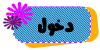
 منتدى البرامج العام
منتدى البرامج العام





» آخر نسخة DAEMON Tools Pro Advanced v4.30.304.47 Full+Crack
» برنامج تسريع النت Full Speed Internet Broadband Connection
» حصريا برنامج لادارة المخازن والشركات
» WWE Raw 16.06.2014 مترجم
» TNA Slammiversary XII 2014 مترجم
» WWE Batista The Animal Unleashed 2014
» WWE NXT 12.06.2014
» WWE NXT 12.06.2014
» لاول مره لعبه تعلمك كيف تقود سياره حقيقيه فى اكتر من دوله بالصور
» شاهد القنوات المشفرة مع هذا البرنامج بالصور
» فيلم الانمى والمغامرات المنتظر Rio 2 2014 مترجم بجوده CAM تحميل مباشر
» Tom Yum Goong 2 2013 BluRay
» Sabotage 2013 CAM
» Son of Batman 2014 720p BluRay
» The Amazing Spider-Man 2 2014 CAM
» Captain America II 2014 HDCAM
» حصريا النسخه الـ 720p BluRay لفيلم الجريمه الرهيب Veronica Mars 2014
» كليب مهرجان السادات وفيفتي ومنه عرفه - الاطفال نسخه 720p HD + MP3 تحميل مباشر
» المدفعجية - مهرجان لكل الناس
» نانسي والشاب خالد - شجع حلمك + الكليب 720p HD
» البوم سمية - جديده 2014
» اغنيه بوسي - المفيد المختصر
» كليب اغنيه كأس العالم الرسميه Ricky Martin - Vida 2014 Fifa World Cup
» فيلم لامؤاخذه SCR